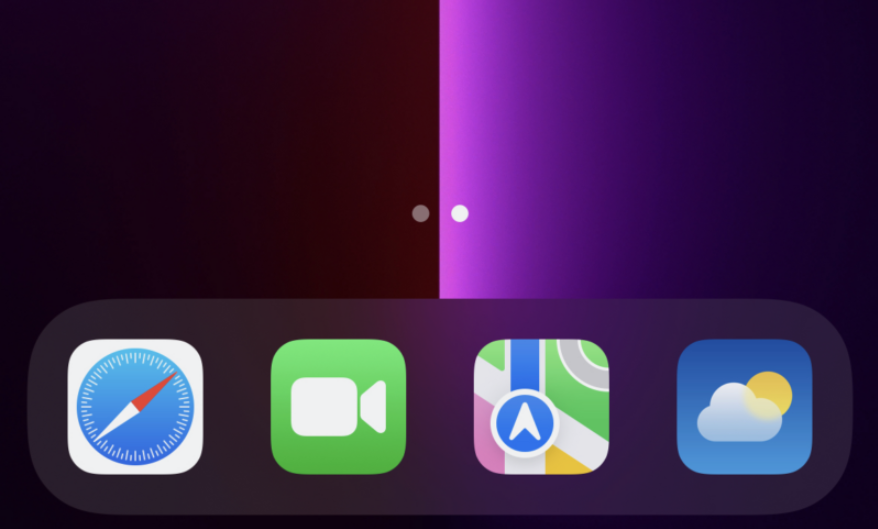Microsoft needed three tries to get the Surface Pro right. The 2nd- and 3rd-generation models both improved aggressively on the first model’s small screen and mediocre battery life, arriving at something that was laptop-y enough to fill in for a laptop but tablet-y enough to be unique.
And then, things just sort of… stood still. Some of the ports changed over the years—late 2019’s Surface Pro 7 finally got USB-C—but the basic design and accessory compatibility have been exactly the same in every mainline Surface Pro between 2014 and now.
Five generations’ worth of accessory interoperability is laudable and useful in some cases, especially if you’re using multiple generations of Surface Pro tablets in a business and you need to be able to swap parts quickly. But some elements of the Surface Pro 3 design have been showing their age in the last couple of generations—Thunderbolt and/or USB-C ports accomplish nearly everything that the proprietary Surface Connect port is trying to do, and other laptops, tablets, and convertibles had been shrinking their display bezels for a few years to increase screen size.
Which brings us to the Surface Pro 8. The template here remains the same as it has been since the first time Microsoft got the Surface right: a decent-sized screen, the guts of an adequate Ultrabook, and a kickstand and detachable keyboard cover with solid pen support. But Microsoft has finally refined the device in important ways, including some that we’ve seen first in other Surface devices. If you have an older Surface and are wanting to upgrade or you want to buy a Surface to replace the laptop you have now, this is the place to start.
What’s new?
A refreshed design
Microsoft has modeled the Surface Pro 8 on the design of the ARM-based Surface Pro X—the two tablets can even share keyboard covers. The Pro 8 is 0.1 inch (or 2 millimeters) thicker than the Pro X to make room for the additional cooling hardware that an Intel processor requires. But you’d need to have the two devices next to each other to really spot the difference.